Top AI Plagiarism Checkers + AI Detectors: It seems like everyone is talking about AI these days, especially when it comes to writing. With so much content being created, it’s getting harder to tell what’s written by a person and what’s made by a computer. This is a big deal for schools and anyone who writes for a living. We need good tools to check for both regular old plagiarism and new AI-generated stuff. This article looks at some of the best AI plagiarism checker and academic AI checker options out there right now, helping you sort through the noise and find what works for you when it comes to plagiarism plus GPT detection.
Key Takeaways – Top AI Plagiarism Checkers + AI Detectors
- Originality.AI and GPTZero are top picks if you need both AI detection and a plagiarism checker.
- AI detectors aren’t perfect; sometimes they make mistakes, flagging human work as AI or missing AI content entirely.
- Tools like Phrasly.AI can help make AI-generated text sound more human, which might help it get past some detectors.
- If you want an AI detector that also has extra features like an AI humanizer or an essay writer, Undetectable AI is worth checking out.
- For a free and generous plan, GPTZero is a solid choice among AI detection tools.
1. Originality.AI
I’ve been hearing a lot about AI detectors lately, and Originality.AI keeps popping up. Apparently, it’s supposed to be one of the most accurate ones out there. I decided to check it out. It’s a commercial service, so you have to buy credits to use it. They claim to be the most accurate AI (Chat GPT, GPT-2, GPT-3, GPT-4), Bard and the only Paraphrase Detection (quillbot) Content Detection tool on the market.
I found a video tutorial that walks you through how to use it. Basically, you go to the Originality.AI website, find the AI detector on the homepage, and then copy-paste your text or upload a file.
Originality.AI offers multiple other features, such as the fact checker, grammar checker, readability checker, and website scanner.
I used 30 credits for this article. They sell 2,000 credits for $12.95 per month. I pumped 1,400 words through the system and used just 1.5% of my monthly allocation.
Here’s a quick rundown:
- Claims high accuracy in detecting AI-generated text.
- Offers a Chrome extension for easier use.
- Includes features like a fact checker and grammar checker.
2. ZeroGPT.in
ZeroGPT.in has definitely been making waves. When I first heard about it, it seemed like a small project, but now it’s clear they’re serious about AI content detection. It’s designed to quickly identify text that might have been generated by AI, and it gives you a breakdown of its findings.
I’d say that ZeroGPT.in is pretty good at spotting AI writing, doing a quick check for plagiarism, and confirming where info came from.
Here’s what I’ve noticed about ZeroGPT.in:
- It offers scanning analytics to track your usage.
- You can view data for the month or even the last 90 days.
- It has matured quite a bit since its early days.
ZeroGPT.in seems to be a solid option if you need to check something quickly. It’s not perfect, but it’s a useful tool to have in your arsenal.
3. Turnitin
Turnitin is pretty well-known, especially if you’ve been in school for any amount of time. It’s been around for a while as a plagiarism checker, and most schools use it to check student work.
Turnitin has expanded what it does. It now tries to detect AI-generated text, which is a big deal with all the new AI tools popping up. It’s trying to keep up with how students might be using AI to write papers. I think it’s a good thing that they are trying to adapt to the changing landscape of academic writing.
Turnitin’s move to include AI detection is a sign of the times. It shows how important it is to make sure work is original, especially when AI can create content so easily. It’s a step towards maintaining integrity in education.
4. Undetectable AI
Undetectable AI is another tool that’s been getting a lot of buzz lately. It’s designed to do more than just detect AI; it aims to humanize AI-generated text. The idea is that you can run your AI-created content through it, and it’ll tweak the writing to make it sound more like a human wrote it.
This can be particularly useful if you’re trying to avoid plagiarism detection or simply want your AI-generated content to feel more natural.
I’ve seen some people have great experiences with their support staff. It’s worth checking out if you’re looking for something beyond basic detection.
5. Pangram AI
Okay, so Pangram AI is another one on the list. I’ve heard some things, both good and bad, so let’s get into it. It seems like there are a lot of these tools popping up lately, which makes it hard to know which ones are actually worth using.
Pangram AI aims to provide a reliable way to detect both AI-generated content and plagiarism. They offer a few different ways to access their tech, including a dashboard, a Chrome Extension, an API, and some integrations. I guess that’s convenient if you want to use it in different ways.
Honestly, I’m always a bit skeptical of these things. It feels like a constant arms race between the AI generators and the detectors. As soon as a detector gets good, the AI gets better at avoiding detection. It’s a never-ending cycle.
Here’s a quick rundown of what I’ve gathered about Pangram AI:
- It’s supposed to be pretty accurate, but I’ve seen mixed reviews.
- The different access methods (dashboard, extension, etc.) are a plus.
- The plagiarism detection is a nice bonus, since some AI detectors only focus on AI-generated text.
I think the best way to see if it works is to try it out yourself. I’m planning on running some tests with it soon, so I’ll update this with my findings. If you’re looking for a transparency tool, Pangram AI might be worth checking out.
6. Phrasly.AI

Okay, so Phrasly.AI is another one that’s been popping up a lot. It claims to be able to take AI-generated text and make it sound more human. I decided to give it a shot, and honestly, I was kind of surprised.
Here’s the deal: you paste in your AI-written stuff, and it tweaks it to try and fool those AI detectors. The main goal is to make your content sound less robotic and more like a real person wrote it.
Here’s how it works, in case you’re curious:
- First, you go to their website.
- Then, you copy and paste your text into the box.
- Next, you click the button to check for AI.
- Finally, you click “Humanize” to rewrite the text.
I think the humanizer works pretty well. For the level of accuracy, the pricing seems reasonable. It’s one of the better humanizers I’ve used so far.
It’s not perfect, but it’s definitely a tool to consider if you’re trying to humanize AI-generated text and get past those pesky detectors.
7. Maybe’s AI Image Detector
Okay, so Maybe’s AI Image Detector is another option floating around. I gave it a whirl, and here’s the lowdown. It’s designed to spot images that have been cooked up by AI, which is pretty useful these days with all the AI art popping up everywhere.
I messed around with it using some AI-generated headshots I made with PortraitPal. Honestly, I thought they looked pretty good, like something I could actually use on social media. But, I wanted to see if the detector could tell the difference. The results were actually pretty impressive.
It’s not just about slapping an image in and getting a yes or no answer. It tries to figure out the probability that an image is AI-generated. Here’s a quick rundown of what I found:
- It’s easy to use. You just upload an image, and it does its thing.
- The accuracy seems decent, at least from my limited testing.
- It could be a handy tool for anyone trying to spot fake images online.
Keep in mind that no AI detector is perfect. They should be used as one method among other methods recommended by the research below.
I think it’s worth checking out if you’re dealing with a lot of images and need a quick way to detect AI images. It’s not going to be foolproof, but it can give you a heads up. It’s a 3-in-1 tool for AI detection in texts and images, along with a AI text humanizer, then AI Detector can be your best pick.
8. ChatGPT Detector
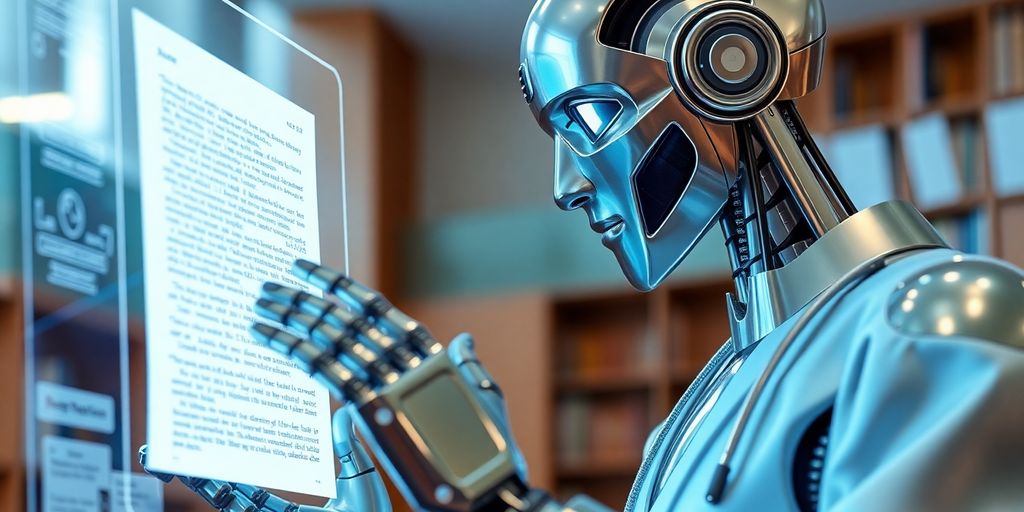
It’s no secret that ChatGPT has changed the game, and with that comes the need to figure out if text was AI-generated. There are now tools specifically designed to do just that. These detectors analyze text for patterns and characteristics common in AI writing.
Here’s the thing: these tools aren’t perfect. They can sometimes flag human-written text as AI, and vice versa. It’s more about getting a sense of the likelihood, not a definitive answer. Think of it as a helpful assistant, not the final word.
Here are some things to keep in mind about ChatGPT detectors:
- Accuracy varies: Different detectors use different methods, so their accuracy can change. It’s a good idea to try a few different ones to get a broader picture.
- False positives are a thing: Just because a detector flags something doesn’t automatically mean it’s AI. Always use your own judgment.
- They’re constantly evolving: As AI writing gets more sophisticated, so do the detectors. It’s an ongoing arms race.
Using a ChatGPT detector can be a good first step in checking for potential AI use, but it shouldn’t be the only step. Always combine it with your own critical thinking and analysis.
For example, Western’s SimCheck software offers AI writing detection alongside plagiarism detection. It’s worth exploring these options to maintain academic integrity. Also, you can use a free AI Detector and AI Content Detector like ContentDetector.AI to detect any AI-generated content.
9. Scientific Sleuths
It’s getting harder to tell what’s real and what’s not, especially in scientific papers. AI-generated content is sneaking into research, and it’s a problem. I saw something about how Turnitin Similarity is trying to catch students using AI to cheat, which is good, but what about the researchers themselves?
The rise of AI in scientific writing means we need better ways to spot fake data and text. It’s not just about plagiarism anymore; it’s about the integrity of science itself.
It’s kind of scary to think that AI can create convincing scientific data. Makes you wonder what else is out there that we can’t trust. We need to be extra careful and double-check everything.
Here are some things to keep in mind:
- AI can generate fake scientific data easily.
- Some papers don’t say they used AI, which is dishonest.
- AI is even showing up in peer reviews.
10. MIT Technology Review
MIT Technology Review isn’t exactly a dedicated plagiarism or AI detector in the same vein as the other tools we’ve looked at. Instead, it’s a well-respected publication that often reports on the latest developments in AI, including the ethical considerations and potential pitfalls of the technology.
They offer insightful articles and analysis that can help you understand the broader context of AI and its impact on academic integrity. Think of it as a resource to stay informed, rather than a tool to directly scan your work. It’s more about understanding the issues than actively detecting them. You can find a directory of AI detector tools to help you identify AI-generated content across various media.
Reading their articles can give you a better sense of how AI is evolving and how detection methods are trying to keep up. It’s a good way to stay ahead of the curve and understand the challenges involved in identifying AI-generated text.
Here’s why it’s still relevant:
- It provides context on the capabilities and limitations of AI.
- It explores the ethical implications of using AI in academic settings.
- It offers insights into the ongoing debate about AI detection methods.
Conclusion
So, there you have it. Picking the right plagiarism and AI detector is a big deal for anyone writing academic stuff. Tools like Originality.ai and GPTZero are pretty good at finding both copied content and AI-written text. But remember, none of these tools are perfect. Sometimes they mess up, flagging human writing as AI or missing AI-generated parts. The main thing is to use these tools to help you, not to replace your own careful checking. It’s all about making sure your work is honest and truly yours. Keep writing, keep checking, and you’ll be good to go.
Frequently Asked Questions
Can you make AI writing sound more human?
Yes, you can try to make AI-generated text sound more human. This is often called “humanizing” the text. Tools like Phrasly.AI are designed to help with this. They can change the writing style to make it less robotic and more natural, which might help it get past some AI detectors.
Who uses AI detectors?
AI detectors are used by many different groups. Teachers and professors use them to check if students are using AI for their assignments. Publishers use them to make sure articles are original. And even regular writers might use them to check their own work. Basically, anyone who needs to make sure text is written by a human and not a computer might use these tools.
Can AI detectors also find plagiarism?
Not all AI detectors are the same. Some, like Originality.ai and GPTZero, can check for both AI writing and plagiarism. This means they can tell you if a text was written by a computer and also if it copied from other sources. These are good choices if you need to check for both.
Are AI detectors always right?
No, AI detectors are not perfect. Sometimes, they might mistakenly flag human-written text as AI-generated. This is called a “false positive.” Other times, AI-generated text might slip past them without being noticed, which is a “false negative.” How accurate they are depends on the specific tool and how it works.
Can AI detectors be fooled?
Yes, it is possible to try and trick or bypass AI detectors. Some people try to change the AI-generated text just enough so that the detectors don’t recognize it as AI. However, detector technology is always improving, so what works today might not work tomorrow.
What are the best AI detectors?
If you want the most accurate AI detectors in 2025, ZeroGPT.in and Pangram AI are considered top choices. They look closely at the text to find parts that seem AI-generated and can also check for plagiarism.




Pingback: AI vs Human Writing: Can AI Write Better Than Humans in 2025? - blog.zerogpt.in