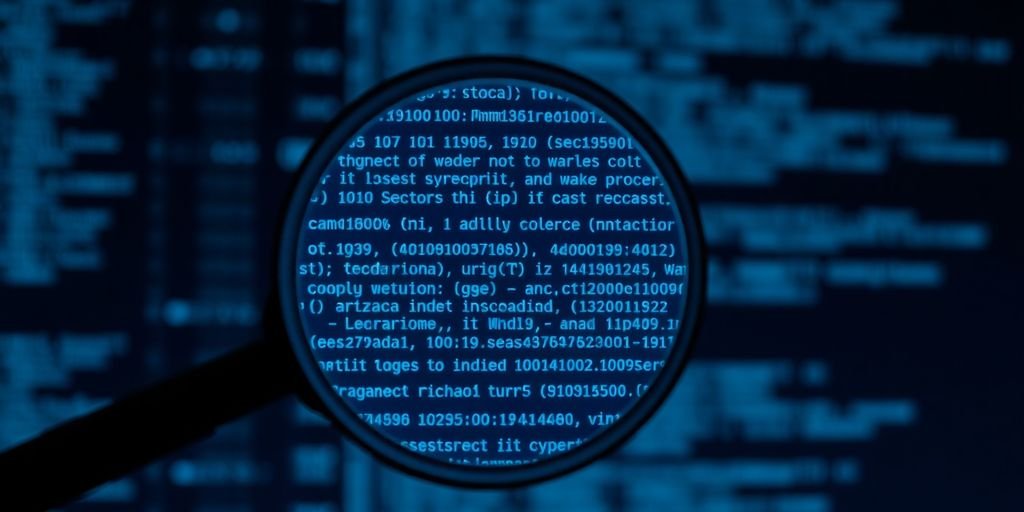Ever wonder if that article you’re reading or that essay you’re grading was actually written by a person, or if a computer did it? It’s getting harder to tell these days with all the new AI tools out there. That’s where Zerogpt.in comes in. It’s a pretty handy website that helps you figure out if text content is AI-generated or if a human put it together. This article will walk you through how to use Zerogpt.in, what it’s good for, and why it’s a tool worth checking out.
Key Takeaways
- Zerogpt.in helps tell the difference between human-written and AI-generated text.
- The platform is easy to use for checking content.
- Zerogpt.in can help make sure your writing is original.
- There are extra tools like an AI Humanizer to make text sound more natural.
- Lots of people, like writers and students, can get something out of using Zerogpt.in.
Understanding Zerogpt.in’s Core Functionality

What is Zerogpt.in?
Okay, so you’re probably wondering what Zerogpt.in actually is. Well, in simple terms, it’s a tool designed to figure out if a piece of text was written by a human or generated by an AI, like ChatGPT. It’s basically a digital detective for content. Think of it as a sophisticated plagiarism checker, but instead of looking for copied text, it’s looking for AI patterns. It’s pretty handy in today’s world where AI-generated content is becoming super common. You can use ZeroGPT to identify AI written text.
How Zerogpt.in Detects AI Content
So, how does this thing actually work? It’s not magic, even though it might seem like it sometimes. Zerogpt.in uses some pretty complex algorithms to analyze text. It looks for things like sentence structure, word choice, and overall writing style. AI tends to have certain patterns, like being overly formal or using repetitive phrases. Zerogpt.in is trained to spot these patterns and flag the text as potentially AI-generated. It’s constantly learning and improving, so it gets better at detecting AI content over time.
Here’s a simplified breakdown:
- Analyzes sentence structure.
- Identifies repetitive phrases.
- Detects overly formal or unnatural language.
It’s important to remember that no AI detection tool is perfect. Zerogpt.in can give you a good indication, but it’s always a good idea to use your own judgment as well.
The Accuracy of Zerogpt.in’s Detection
Now, let’s talk about accuracy. How reliable is Zerogpt.in, really? Well, like any AI detection tool, it’s not 100% foolproof. It can sometimes flag human-written text as AI, and vice versa. However, it’s generally considered to be pretty accurate, especially with longer pieces of text. The more text you submit, the better the tool can analyze it and give you a reliable result. Keep in mind that the accuracy can also depend on the type of AI used to generate the content. Some AI models are better at mimicking human writing than others. So, while Zerogpt.in is a useful tool, it’s always a good idea to double-check the results and use your own judgment. It’s a tool to assist, not to give a final verdict. It’s a good idea to use a ChatGPT detector to check your content.
Step-by-Step Guide to Using Zerogpt.in
Accessing the Zerogpt.in Platform
Okay, so you want to check if your text is AI-generated? First things first, you gotta get to the Zerogpt.in website. It’s pretty straightforward. Just type “Zerogpt.in” into your browser’s address bar and hit enter. You’ll land on their homepage, which is usually clean and easy to navigate. Make sure you have a stable internet connection; otherwise, the page might not load properly. Once you’re there, you’re ready for the next step. It’s like opening any other website, really. No big deal.
Submitting Text for AI Detection
Alright, you’re on the Zerogpt.in site. Now what? Look for the text input area. It’s usually a big box where you can paste your text. Copy the text you want to check – could be from a document, an email, or wherever – and paste it into that box. Some sites might have a file upload option too, if you’d rather upload a document directly. After pasting (or uploading), there’s usually a button that says something like “Analyze,” “Check,” or “Detect AI.” Click that button. Then, the magic happens. The site starts processing your text. Just wait a bit; it usually doesn’t take too long.
Interpreting Zerogpt.in’s Results
So, Zerogpt.in has done its thing and given you some results. What do they mean? Usually, the site will give you a percentage score indicating how likely it is that the text was generated by AI. A high percentage (like 80% or more) suggests a strong possibility of AI involvement. A lower percentage means it’s more likely to be human-written. Some tools also highlight specific sentences or phrases that they think are AI-generated. It’s not always perfect, though. Sometimes, it might flag human writing as AI, and vice versa. It’s just a tool to help you identify AI usage, not a definitive judgment.
Remember, these tools aren’t foolproof. Always use your own judgment and common sense when evaluating content. Don’t rely solely on the AI detection score. Consider the context, writing style, and overall quality of the text.
Here’s a simple breakdown:
- High Score (80%+): Likely AI-generated.
- Medium Score (40-79%): Possibly AI-generated; further review needed.
- Low Score (Under 40%): Likely human-written.
Benefits of Using Zerogpt.in for Content Creators
Ensuring Content Authenticity
Okay, so you’re a content creator, right? You’re putting stuff out there, and you want people to trust what you’re saying. That’s where Zerogpt.in comes in. It helps make sure your content is the real deal. In a world swimming in AI-generated text, authenticity is gold. Using Zerogpt.in, you can verify that your work is original, building trust with your audience. It’s like a digital handshake, proving you’re not just regurgitating what a bot spat out. This is especially important if you’re writing about sensitive topics or offering advice. People need to know they can rely on you.
Improving Search Engine Optimization
Let’s be real, everyone wants their content to rank higher on search engines. But did you know that search engines are getting smarter about detecting AI-generated content? They favor original, human-written stuff. By using Zerogpt.in to check your content, you can make sure it’s not flagged as AI-generated, which could hurt your search rankings. It’s all about playing the game and staying ahead. Think of it as a little boost to help your content get seen by more people. Plus, original content tends to get shared more, which is always a good thing. For developers and small business owners, ZeroGPT offers significant benefits by enhancing content authenticity and trust.
Maintaining Originality in Writing
It’s easy to accidentally slip into using phrases or sentence structures that sound a bit too…robotic. Zerogpt.in can help you catch those instances and rewrite them in your own voice. It’s like having a second pair of eyes on your work, making sure it sounds like you. This is super important for building your brand and establishing yourself as a unique voice in your niche.
Using Zerogpt.in isn’t about being paranoid; it’s about being proactive. It’s about taking control of your content and making sure it reflects your own thoughts and ideas. It’s about building a reputation for quality and originality, which is what every content creator should be striving for.
Here are some ways Zerogpt.in helps maintain originality:
- Identifies AI-like patterns in your writing.
- Helps you rewrite sentences to sound more human.
- Ensures your content is unique and authentic.
Zerogpt.in’s Advanced AI Tools

Exploring the AI Content Detector
Okay, so Zerogpt.in isn’t just a one-trick pony; it actually has some pretty neat AI tools. First up, there’s the AI Content Detector. This is your go-to if you need to make sure something was written by a human. It’s designed to analyze text and figure out if it sounds like it came from an AI, like ChatGPT, or a real person. I used it the other day to check a blog post I wasn’t sure about, and it gave me a pretty detailed breakdown. It’s not perfect, but it’s a good starting point. It’s like having a second pair of eyes, but, you know, an AI one.
Utilizing the AI Humanizer Feature
Then there’s the AI Humanizer. This one’s interesting. Let’s say you have to use AI to generate some text (we’ve all been there), but you don’t want it to sound all robotic and stiff. That’s where the Humanizer comes in. It takes AI-generated text and tries to make it sound more natural, more like something a person would write. It does this by changing up the sentence structure, swapping out words, and generally trying to inject some human flavor into the mix. It’s not going to turn bad writing into great writing, but it can definitely help make AI-generated content less obvious. I’ve found it particularly useful for things like product descriptions or social media posts where you want to sound a bit more casual and engaging.
Here’s a quick rundown of what the AI Humanizer can do:
- Adjust sentence length and structure.
- Replace formal words with more casual synonyms.
- Add contractions and colloquialisms.
- Vary the tone and style of the text.
Honestly, I think these tools are pretty useful, especially if you’re trying to balance using AI with keeping your content authentic. It’s all about finding the right balance, and Zerogpt.in seems to be trying to help with that.
Who Can Benefit from Zerogpt.in?
Zerogpt.in isn’t just for tech experts; it’s a tool with a wide range of applications for various people. Whether you’re worried about accidentally using AI-generated text or just want to make sure your work is original, Zerogpt.in can be a big help. It’s designed to be user-friendly, so you don’t need to be a tech whiz to get the hang of it.
Content Writers and Bloggers
For content writers and bloggers, originality is key. Zerogpt.in helps ensure that your content is authentically yours. It’s easy to accidentally include AI-generated text, especially when researching online. Using Zerogpt.in can help you maintain your unique voice and avoid any unintentional plagiarism. Plus, it’s a good way to double-check the work of any freelance writers you might hire.
Educational Institutions and Students
Schools and universities are increasingly concerned about students using AI to write essays and papers. Zerogpt.in offers a way to check student submissions for AI-generated content. This helps maintain academic integrity and encourages students to develop their own writing skills. For students, it’s a tool to verify their work doesn’t inadvertently trigger plagiarism detectors.
Freelancers and Copywriters
Freelancers and copywriters need to be extra careful about the content they submit to clients. Using Zerogpt.in can help you guarantee that your work is original and human-written. This builds trust with clients and protects your reputation. It’s also a good way to make sure you’re not accidentally using AI-generated text when brainstorming or researching.
Zerogpt.in is a useful tool for anyone who wants to ensure the authenticity of their written work. It’s easy to use and can help you avoid unintentional plagiarism or the accidental use of AI-generated content. Whether you’re a writer, student, or educator, Zerogpt.in can help you maintain originality and integrity in your work.
Why Zerogpt.in Stands Out
Reliability and Advanced Algorithms
Okay, so there are a ton of AI detectors out there, right? What makes ZeroGPT a good AI checker different? Well, for starters, it’s all about the brains behind the operation. Zerogpt.in uses some pretty sophisticated algorithms to analyze text. It’s not just looking for keywords; it’s digging into the structure and patterns of the writing to figure out if a human or a bot was behind it. It’s constantly being updated, too, so it can keep up with the latest AI writing styles.
Ease of Use and Accessibility
Let’s be real, nobody wants to spend hours figuring out how to use a tool. Zerogpt.in gets that. The interface is super straightforward. You just paste in your text, hit a button, and boom – you get your results. Plus, it’s all online, so you don’t have to download anything or worry about compatibility issues. It’s designed to be accessible to everyone, no matter their tech skills.
Free Access to Powerful Detection
Here’s the kicker: Zerogpt.in offers a lot of its core features for free. I mean, who doesn’t love free stuff? You can run a decent amount of text through the AI text detector without paying a dime, which is awesome if you’re just starting out or don’t need to use it constantly. Of course, they have premium options with extra bells and whistles, but the fact that you can get solid detection for free is a huge win.
Zerogpt.in isn’t just another AI detector; it’s a tool that’s constantly evolving to stay ahead of the curve. It’s reliable, easy to use, and offers a free option, making it a standout choice for anyone who needs to check for AI-generated content.
Here’s a quick rundown of why it’s a good choice:
- Advanced algorithms for accurate detection
- User-friendly interface for easy use
- Free access to core detection features
Wrapping Things Up
So, that’s pretty much it for using Zerogpt.in. It’s a handy tool, right? You just paste your text, hit the button, and it gives you a good idea if something looks like it was written by a robot or a person. It’s not perfect, no tool is, but it can definitely help you keep your writing sounding like you. Whether you’re a student, a writer, or just someone who wants to make sure their stuff sounds real, giving Zerogpt.in a try is a smart move. It helps you make sure your words come across as genuinely yours.
Frequently Asked Questions
What is ZeroGPT.in?
ZeroGPT.in is a smart online tool that helps you figure out if text was written by a person or by an AI program, like ChatGPT. It’s really good at telling the difference.
How does ZeroGPT.in work?
ZeroGPT.in uses special computer programs, called algorithms, to look closely at the text. These programs are designed to spot patterns that often show up in writing made by AI, helping it decide if a human or a computer wrote it.
Is ZeroGPT.in reliable?
Yes, ZeroGPT.in is considered very dependable. It uses advanced technology and is trusted by lots of people around the world to accurately check text.
Does ZeroGPT.in cost money to use?
ZeroGPT.in is completely free to use. You can check as much text as you need without any hidden costs.
How do I use ZeroGPT.in?
You can use ZeroGPT.in by visiting their website. Just paste the text you want to check into the box, click the ‘Detect AI’ button, and it will show you the results.
Who should use ZeroGPT.in?
Many people can benefit from ZeroGPT.in, including writers, students, teachers, and anyone who needs to make sure their writing is original or wants to check if something they read was made by AI.